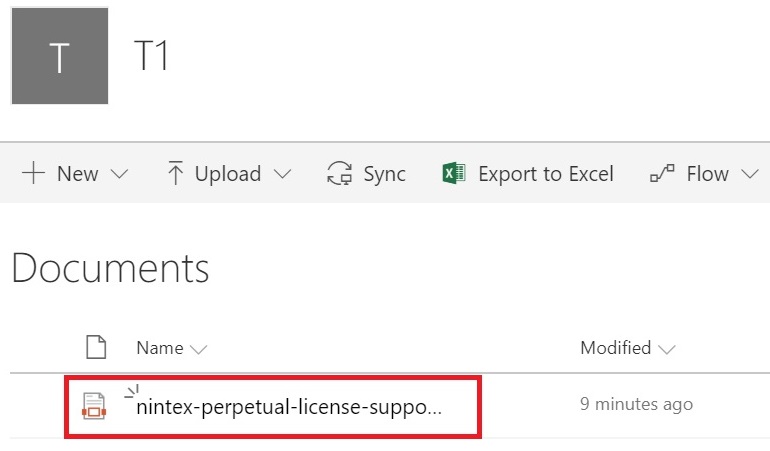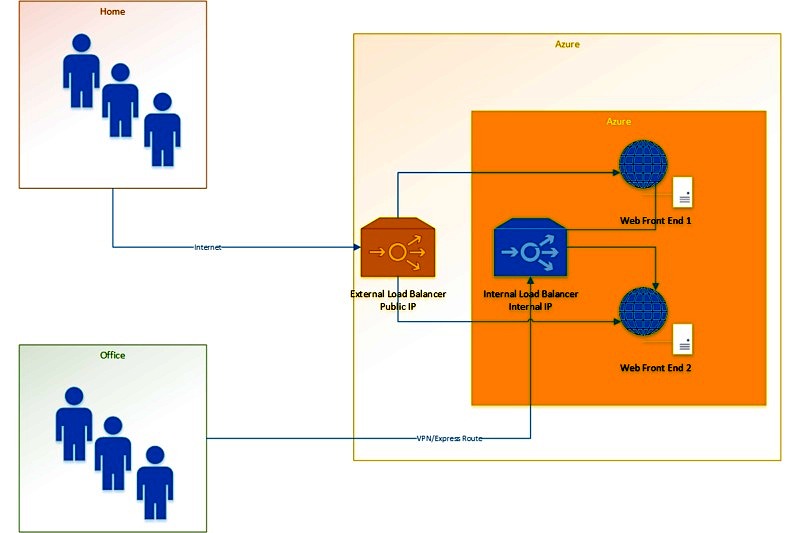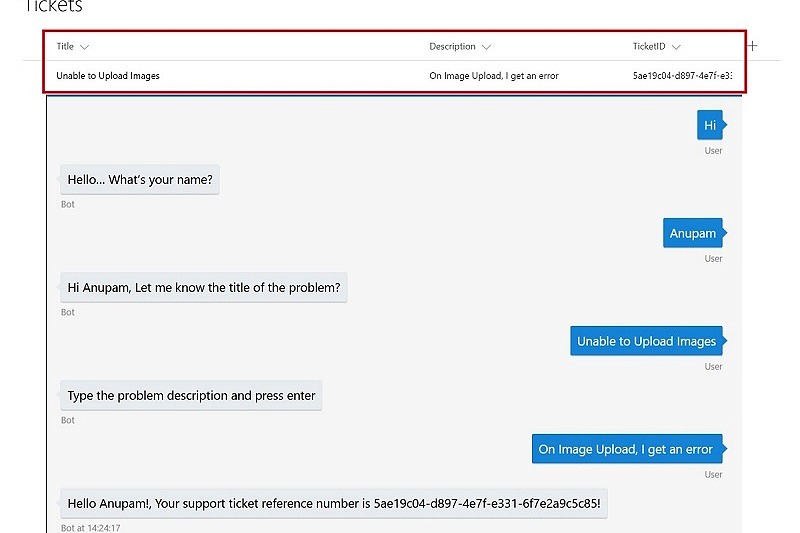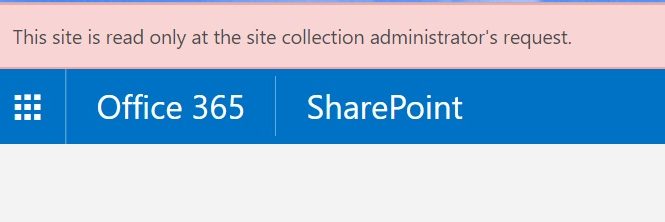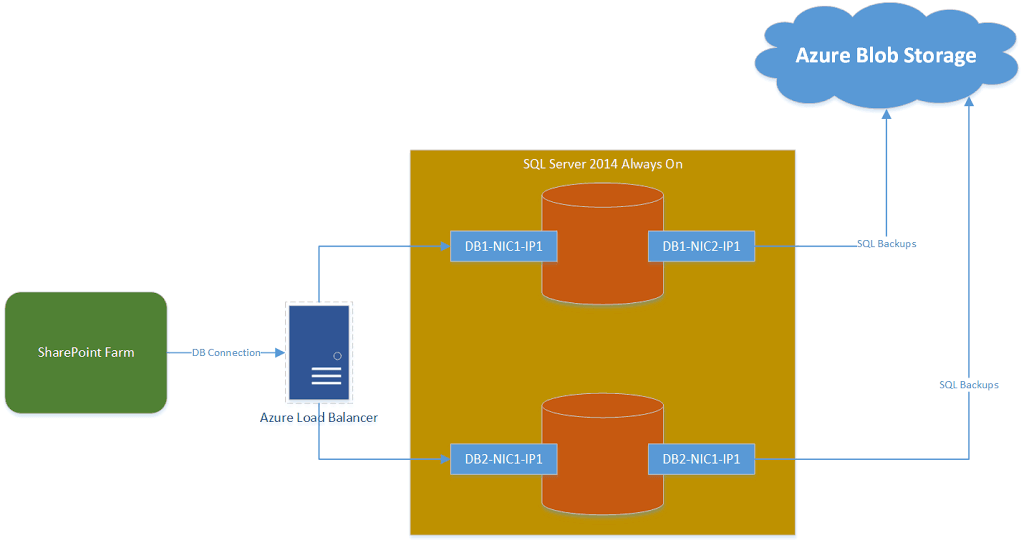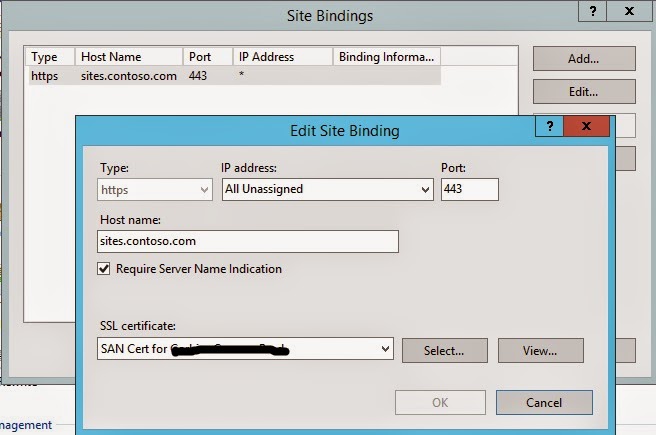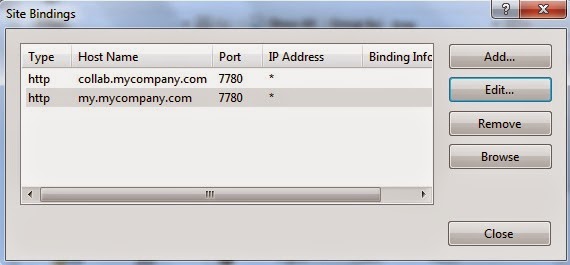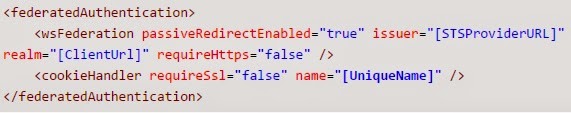Updated on 05-Feb-2021: There is an improved implementation possible to achieved this feature now. Refer this article – https://anupams.net/send-documents-by-mail-to-sharepoint-online/ – to know more about it. Incoming emails or sending documents to SharePoint document libraries has been one of the most loved features of SharePoint by business users for long. This has been there since SharePoint 2007 and all on-premise versions including the latest SharePoint 2016. Even though, it requires quite some steps and infra components to do the initial setup, once running, it gives business users real ease of uploading documents to SharePoint library directly from their mail client like […]
HTTP to HTTPS Redirection for Web Application on Azure VMs
Sometime ago, I wrote an article about how to achieve http to https redirection in Azure hosted VMs. That solution is still applicable if your Azure environment was built using Classic model and is using Cloud Services. Things are a bit different in Azure Resource Manager model and that’s for good, as it has become even easier to achieve the same. Problem Statement Let’s take a relook at what we are trying to solve here. You have web application (let’s say SharePoint, but this solution is valid for any other web application as well) hosted in Azure VMs, build using […]
Integrate Azure Chat Bot with SharePoint
In my previous article, I wrote about how can we create an simple Azure chat bot based on one of the default template, Forms Flow, that Azure Bot comes with. That is good to get us started but to make anything useful, we need to extend the bot. In this article I am going to talk about how can we extend the Azure Chat bot with Forms Flow, we created last time, and Integrate it with SharePoint. This logic can be used to integrate both with SharePoint on-premise (2013 and 2016) and Online. Problem Statement We are going to extend […]
How to Make SharePoint Online Site Collection Read Only
I am sure in the SharePoint world you would have run across a requirement of making the entire site collection(s) read only sometime. It is very easy if that requirement happens to be in SharePoint On-premise, we just go to the Central Admin and set the selected site collection as read only from under Locks and Quotas option. SharePoint Online Problem But what about SharePoint Online. When I searched for it, I came across this Lock/Unlock SharePoint Online Sites in Office 365 with PowerShell. Unfortunately, contrary to the claim, this code doesn’t seem to have been tested with SharePoint Online as […]
How to ensure SharePoint performance during SQL backups
Hello Guys, In one of my recent SharePoint 2016 deployment (hosted on Azure VMs), we ran across an issue in which SQL Server 2014 managed backup was enabled for SharePoint databases. The size of all the databases combined was about 2 TB! The problem started when users started using the SharePoint application extensively, resulting in SQL transaction logs getting filled more frequently and hence SQL Managed backup triggering full backups of such databases during peak business hours multiple times. Now, whenever the backup used to get started, the communication between SharePoint server and SQL server started to show issues like […]
Playing with SharePoint Pages Dynamic Div IDs
Hey Guys, I am sure there are many other ways, you might have achieved similar results, but dynamic div ids in SharePage pages give a hard time to many developers.Like most other people, developers love certainty, but SharePoint pages may generate 2 different div ids even for same page, when accessed by 2 different users, because of different permissions.I recently had a requirement to put a direct link to users’ my site document library in the my site host page. It’s a SharePoint 2016 environment, but they were not yet ready to go for OneDrive interface and decided to stick […]
Transfer Content Ownership of SharePoint Online Content
Hey Guys, Most of us must have faced a situation in SharePoint world when we had to use Move-SPUser to update SharePoint with users who have moved from one active directory domain to another like if user’s identity has changed from CORPUserID to NewCorpUserID.SP-MoveUser works perfect for most of such scenarios. But there is a related area of content ownership transfer, regd. which not much of the information is available. I am trying to compare these 2, as Move-SPUser command can’t be used in SharePoint online and content ownership transfer can be used even in a scenario when the employee […]
SharePoint Hosted Apps in AAM or host-header environments for SharePoint 2013 with ADFS
Hey Guys, Many of you might have started working on or at least looking at Hybrid Implementation of SharePoint 2013 and Office 365, probably using some federated Authentication like ADFS 3.0.You might not have faced any issues when installing and running even basic apps from SharePoint store in Office 365 environment, it is not that easy, well at least not that well documented on how this exactly works for In-Premise sites. In some case, you might have got it working in your lab/dev environment easily, but what if you have a SharePoint site with Host Headers defined in IIS. As […]
HTTP to HTTPS Redirection for SharePoint Sites hosted on Azure VMs
Lets take a look at a scenario which is getting more and more prominent with many organizations deciding to move their SharePoint environment out of their own data center to host of MS Azure VMs. This is more seen in smaller/medium size companies who completely want to do away with their data centers by moving most/all such services (like Exchange, Lync etc.) to cloud. This article is for VMs created using Classic Model in Azure, If your VMs are created using Azure Resource Manager (ARM), read this article instead Well, when running a medium sized SharePoint farm in-premise, mostly organizations […]
ADFS 3.0 with SharePoint 2013 Redirection Loop – Another way out
This good old topic with lots of different behaviors and solutions. In my case I had 3 different SharePoint 2013 web applications say site1.mycompany.com, site2.mycompany.com & site3.mycompany.com configured to use ADFS 3.0 Everything was working fine on all the browsers till the final day of our production rollout… and then the moment came… just a few hours before we had to go live, site2.mycompany.com & site3.mycompany.com started throwing errors when trying to login… It was same old & popular ADFS redirection loop issue… only on Internet Explorer… and only for these 2 sites… Site1 kept on working fine… Tried all […]