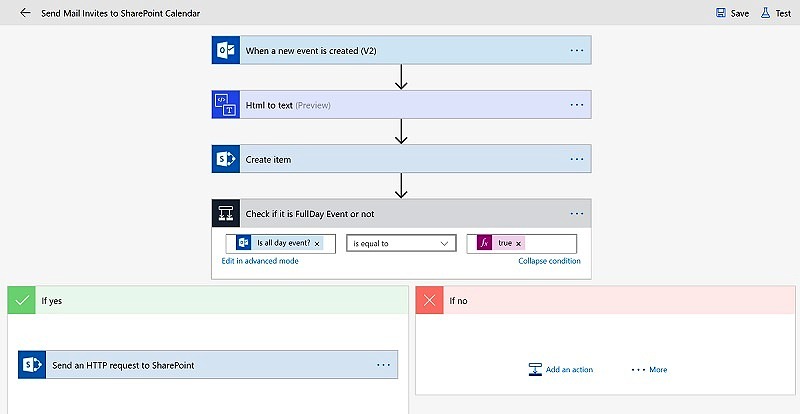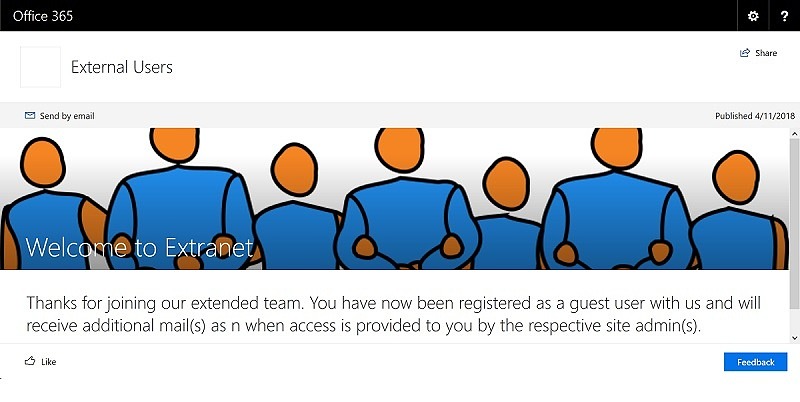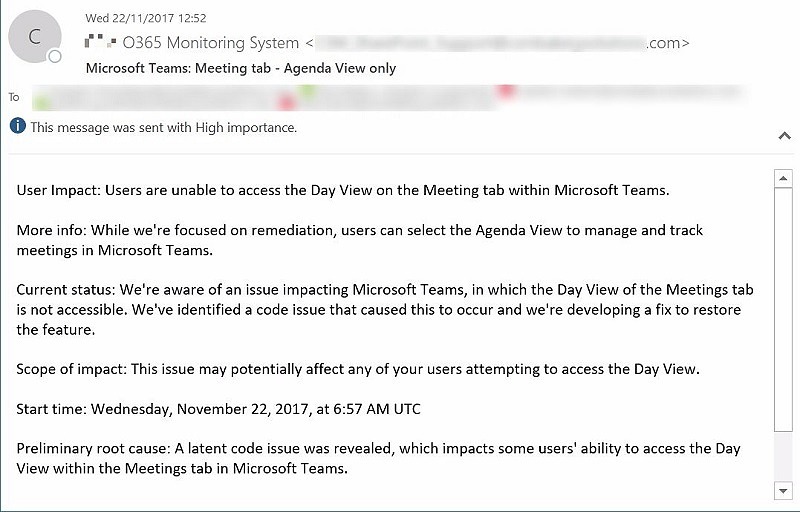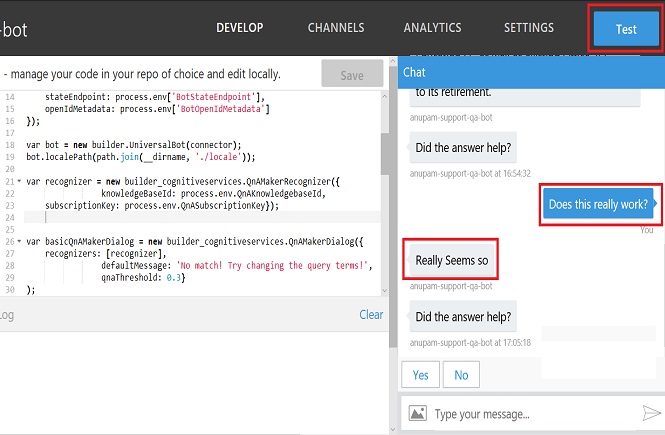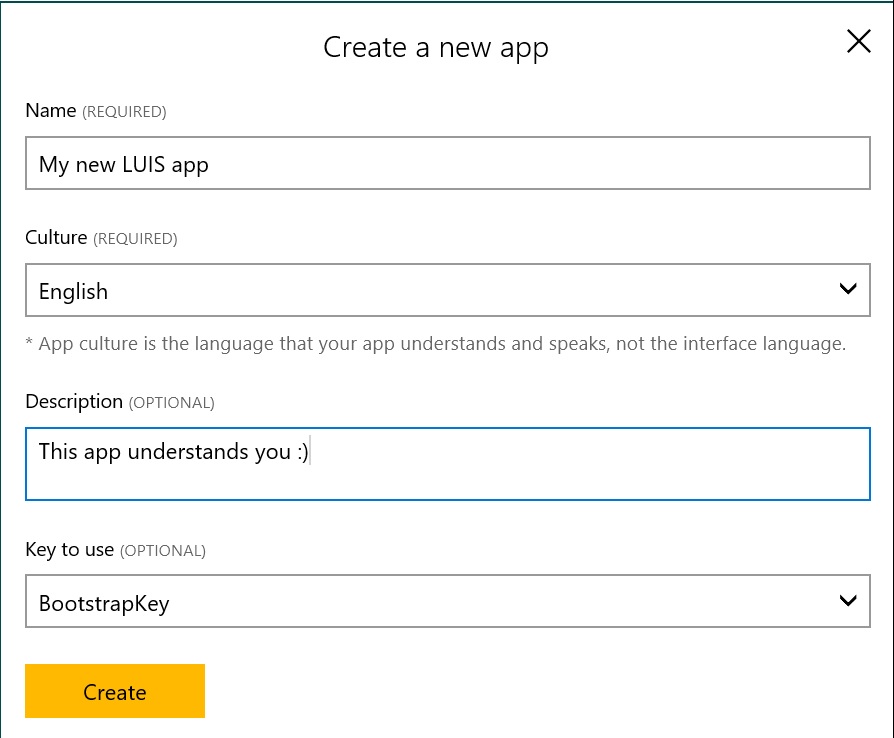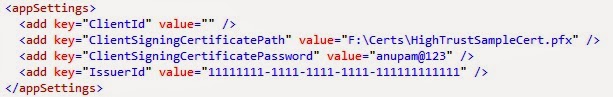Sometime ago, I wrote an article about How to enable Incoming Mails in SharePoint Online. In that article, I talked about how can we use Microsoft Flow to achieve the functionality. But there is another common functionality available in SharePoint on-premise versions which allows us to send meeting invites to SharePoint calendars. This functionality has been widely used to make a SharePoint calendar as Leave Tracker or to track important events. Let’s take a look at how this can be achieved in SharePoint Online. This solution makes use of Power Automate/Flow. If you want to know about some of the […]
Plan Extranet Sites Migration to SharePoint Online
Extranet sites or Sites having access to external users in SharePoint have been in use for long, across various organizations. It provides great collaboration when working with multiple vendors/partners. There are various articles about external sharing capabilities of SharePoint Online. In this article I am just going to focus on migration scenarios only. Extranet Sites in SharePoint On-Premise There are various ways to implement external access in on-premise SharePoint farms like External Users created in Active Directory in a separate OU and/or account names starting something like ext_ or gst_ to easily identify external/guest users External Users in a separate trusted […]
Automate Office 365 Health Status Monitoring Using PowerShell
[Update: This solution is now outdated as Microsoft retired the API used. You can now refer this article to use new Office 365 Communication APIs] A few days ago, many of the users of our SharePoint Online environment complained about not being able to access the portal and were getting a blank page when accessing on Internet Explorer. Now, since the site was accessible perfectly fine with Chrome browser, there was no way to suspect any issue from SharePoint Online side itself. First Thoughts We had implemented a redirection from an On-premise IIS site to SharePoint Online site using Smart […]
Create your first Azure Chat Bot with QnA Service – Step by Step
A few days ago, I wrote an article about Create your first Azure Chat Bot – Step by Step followed by Configure LUIS application for practical use in Azure bot. In this article lets explore how can we create an Azure Chat Bot which can respond to any questions based on a known knowledge database using Microsoft QnA Service. First of all of course you need to have an Azure subscription, you can sign up for free here. Once you have the subscription ready, go to http://portal.azure.com Step 1: Create an Azure Chat Bot Browse to New – Data + Analytics – […]
Configure LUIS application for practical use in Azure bot
A few days ago, I wrote an article about how to Create your first Azure Chat Bot – Step by Step, Lets extend that article with additional details about how can we configure LUIS application and train it to be much more useful for practical usage.In my previous article, I covered how can we create a LUIS application. So, let’s go ahead and try to teach it a little more than “Hi and Hello” 🙂 To start with login to LUIS at https://www.luis.ai with your azure credentials. You should see the app already created (if you followed my previous article). You can […]
App Only Policy with Tenant Level Permissions in SharePoint Online
There are various articles explaining what App Only Policies are and how they work with SharePoint Provider Hosted Apps. Two of the good starting points, I found are this msdn blog and this msdn article. The process of setting is App only permission is really simple. All you need to do is change the AppManifest.xml file. <AppPermissionRequests AllowAppOnlyPolicy=”true”> <AppPermissionRequest Scope=”http://sharepoint/content/tenant” Right=”FullControl” /> </AppPermissionRequests> The problem is if you need tenant level permissions for your app, you can’t register the app principal in any of the site collections, like you would do for any other level of permission requirement like Site Collection admin. Steps […]
Developing Hybrid Apps for SharePoint 2013 and Office 365
Hey guys, You could find a lot of articles over internet on how to setup a development environment for developing SharePoint Apps. Some of those articles (including technet) nicely explain how to setup the Apps environment for SharePoint.However, when I started exploring, I found many confusing and contradicting stuffs there, for example Configure your Domain Name section in the technet article Configure an environment for apps for SharePoint (SharePoint 2013) is correct for SharePoint hosted Apps (or if you want to use SharePoint store apps) and NOT for provider hosted apps !!! Anyway, I will skip these and assume that you have […]