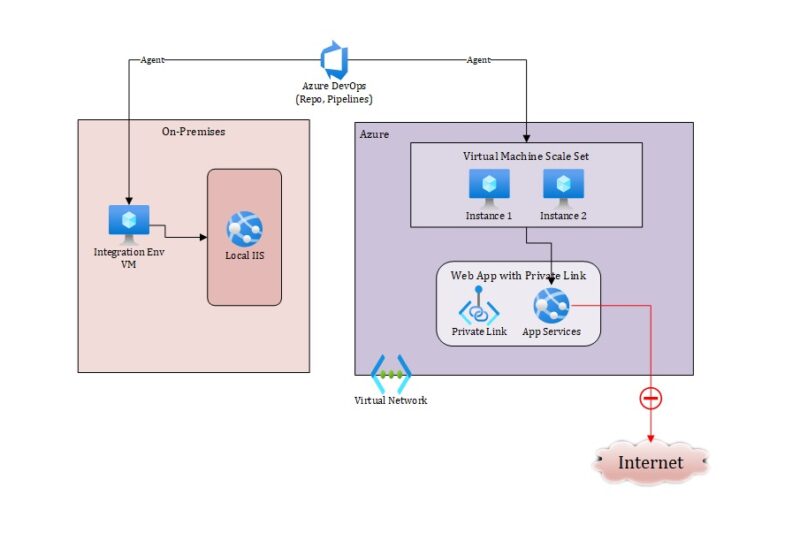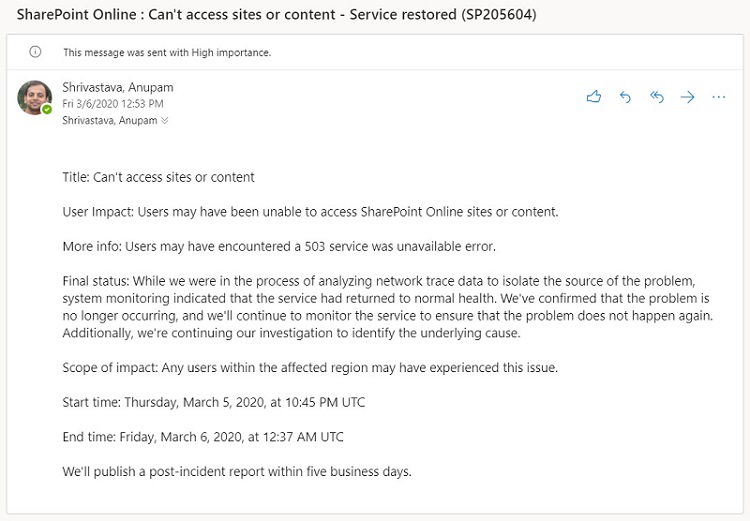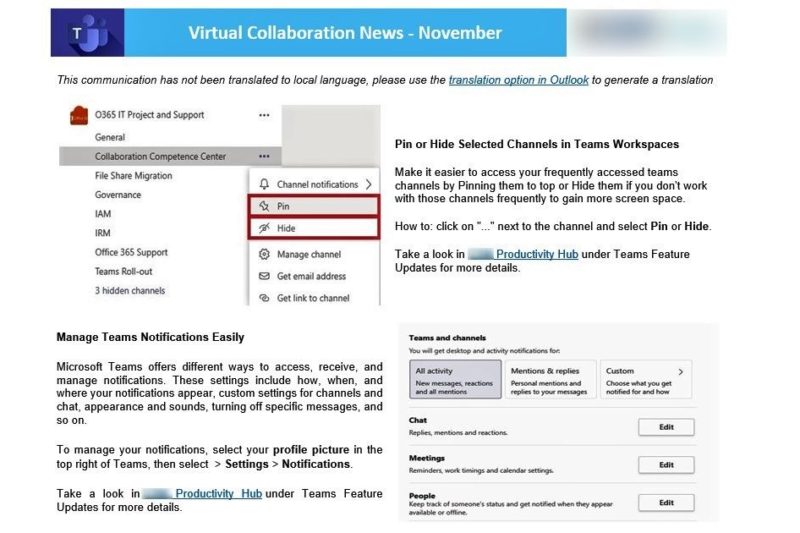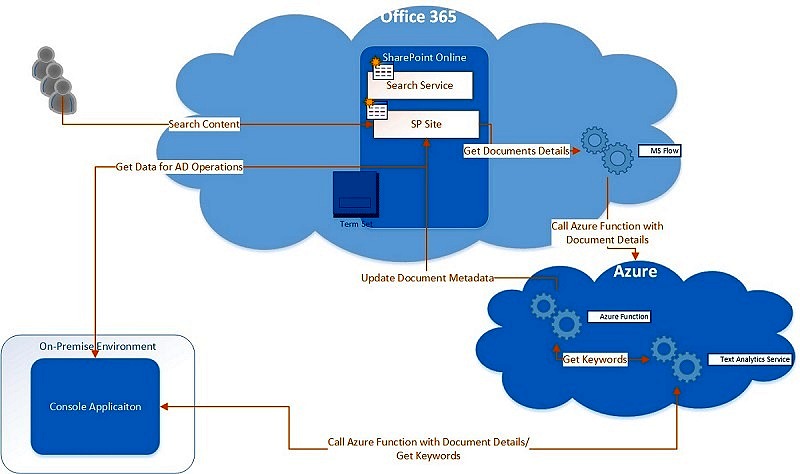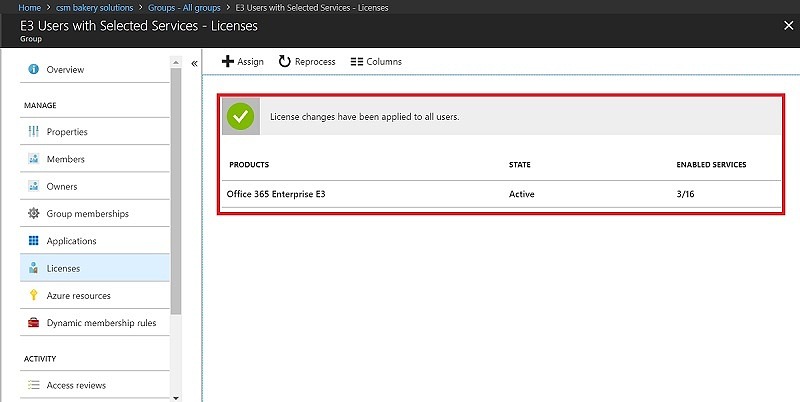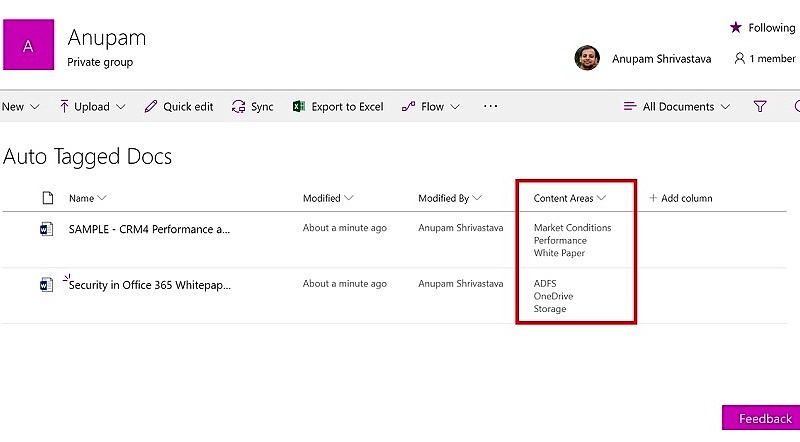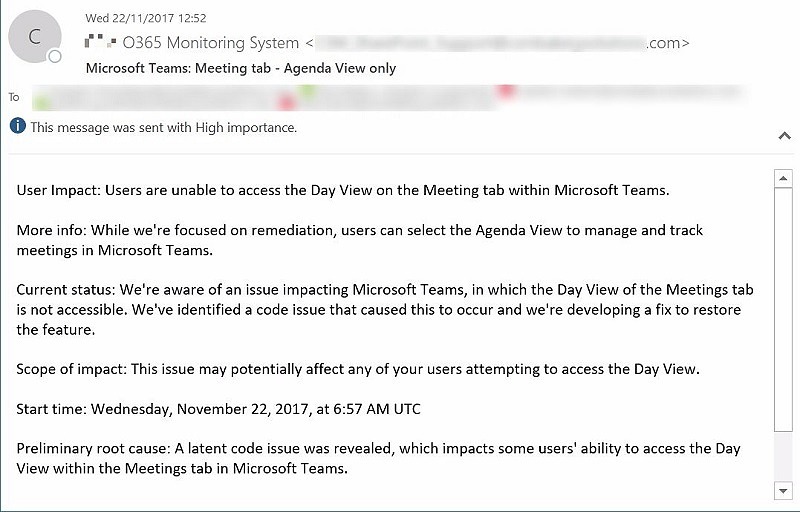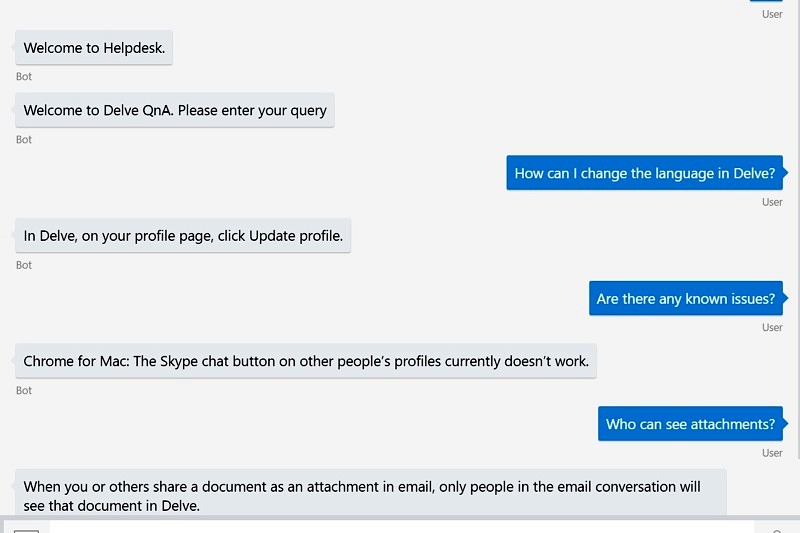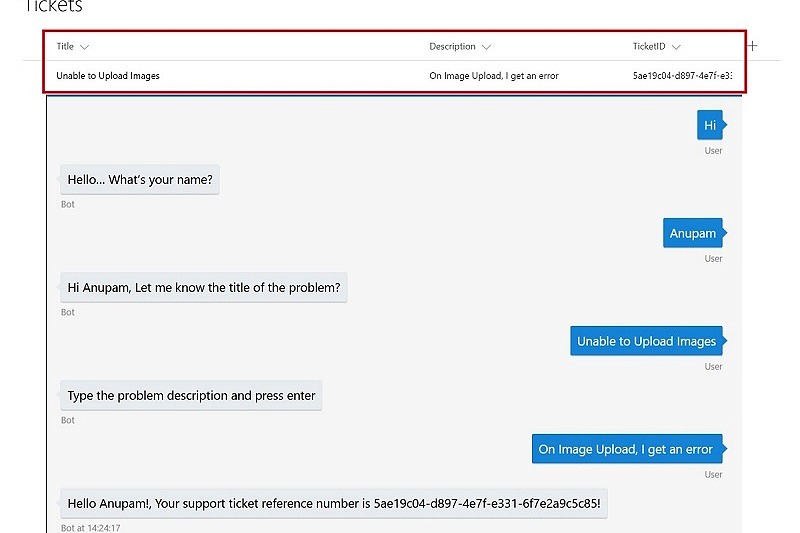A couple of years ago, I wrote an article about a similar topic, which explored how can we use Azure Devops pipelines to deploy solutions to any server which is not exposed to internet directly. That article was based on using classic release pipeline to configure the deployment steps. With YAML based pipelines being more powerful and recommended now, when I got a similar requirement, I explored how can we achieve this using the same. There was surely some good learnings along the way. Problem Statement In this case, the requirement was a bit different than the similar implementation I […]
Automate Office 365 Health Status Monitoring with Power Automate Using Service Communications Graph API
I wrote an article on the same topic a couple of weeks ago that explains how to monitor Office 365 Health Status with PowerShell using the new Graph API. I know, like me, there are a lot of other Power Automate/Flow enthusiasts who would prefer to achieve the same without writing any lines of scripts. So, here is it. Before you get started, ensure that the account you are using with Power Automate/Flow at least has a “Flow per user” license assigned, since we’ll be using HTTP Action, which is a premium connector now. If you don’t have a Per […]
Automate Newsletter Generation using Power Automate
Most people working with various organizations are used to receiving nicely formatted newsletters/communications over email about various subjects like IT Security Updates, HR Updates or some know how about certain Applications. While bigger organizations may have a separate team(s) and specific tools to do so, in most small to medium organizations, this process remains ad-hoc and mostly manual. So, what about we help them with some simple to use tool to generate such templated emails much faster! Problem Statement Continuing from the Introductory statement, I have seen in smaller and medium sized organizations and even various groups within larger organizations, […]
Get Instant Office 365 Health Status Notifications with Power Automate Using Service Communications API
I have written a couple of articles about this topic earlier like this which explains how to monitor the office 365 health status using PowerShell and this one which does the same using Power Automate. But I kept thinking about that both of these solutions are more like “Pull” status. Meaning, we check every 30 minutes and see if there are any new messages in the health center. Not very efficient if you want yourself to be kept updated and take actions quickly. Why this Article This article is about following a similar approach as already described in the previous […]
Optimize SharePoint Search Results using Auto Tagged Content
Sometime ago, I wrote an article explaining how to use Azure Text Analytics Service to Automatically Tag Documents stored in SharePoint document libraries. The expected outcome would be that most of your SharePoint documents would be “Tagged” with keywords extracted from the content of the corresponding documents. But what next? How does it help? Let’s take a look at how can we benefit once we have most of the documents properly tagged. Target State Before we jump in to the benefits, let’s establish what we are trying to achieve here Create an additional field, say Content Area(s), in the document […]
Automate License Assignments in Office 365
License assignments has been one of the core governance concerns in Office 365 . With ever growing list of Office 365 Services and mix of license types (like E1, E3, E5 and a combination of those), this has created another world of processes (and PowerShell scripts) to keep up. So, what can we do to help reduce the amount of efforts spent on this? Yes, you got it right, Automate! Why bother about it? Before we jump into the solution, let’s spend some time on understanding “why” it is required in the first place. In most medium to large size organizations, […]
Use Azure Text Analytics Service to Automatically Tag SharePoint Documents
Automatic content classification or metadata tagging has been one of the “wishes” for knowledge workers across organizations. SharePoint has provided a solution for Managed Metadata and manual tagging for long and some third party solutions exist which claim to provide automatic keywords extraction from the content of the uploaded documents. In this article, we will explore how can we use Azure Text Analytics Service to Automatically Tag Documents stored in SharePoint from the keywords extracted from the content of those documents. So, let’s’ get started. Prerequisites Before we can jump in to extract keywords from SharePoint documents, we need to setup […]
Automate Office 365 Health Status Monitoring Using PowerShell
[Update: This solution is now outdated as Microsoft retired the API used. You can now refer this article to use new Office 365 Communication APIs] A few days ago, many of the users of our SharePoint Online environment complained about not being able to access the portal and were getting a blank page when accessing on Internet Explorer. Now, since the site was accessible perfectly fine with Chrome browser, there was no way to suspect any issue from SharePoint Online side itself. First Thoughts We had implemented a redirection from an On-premise IIS site to SharePoint Online site using Smart […]
Azure QnA Chat Bot with Waterfall Forms Flow
In my previous articles about Azure Chat bot, I talked about how to create a QnA chat bot using MS QnA maker service and use forms flow for a waterfall like conversation within the chat bot. I found many fellow ‘cloudizens’ looking for a simple solution based on QnA template which starts with a greeting to the user and then continues as a default QnA chat bot, like this one. Problem With the default QnA template, you get something like this [code lang=”js”]bot.dialog(‘/’, basicQnAMakerDialog);[/code] So, essentially a QnA Chat bot is just an unending sequence of your default dialog, which […]
Integrate Azure Chat Bot with SharePoint
In my previous article, I wrote about how can we create an simple Azure chat bot based on one of the default template, Forms Flow, that Azure Bot comes with. That is good to get us started but to make anything useful, we need to extend the bot. In this article I am going to talk about how can we extend the Azure Chat bot with Forms Flow, we created last time, and Integrate it with SharePoint. This logic can be used to integrate both with SharePoint on-premise (2013 and 2016) and Online. Problem Statement We are going to extend […]