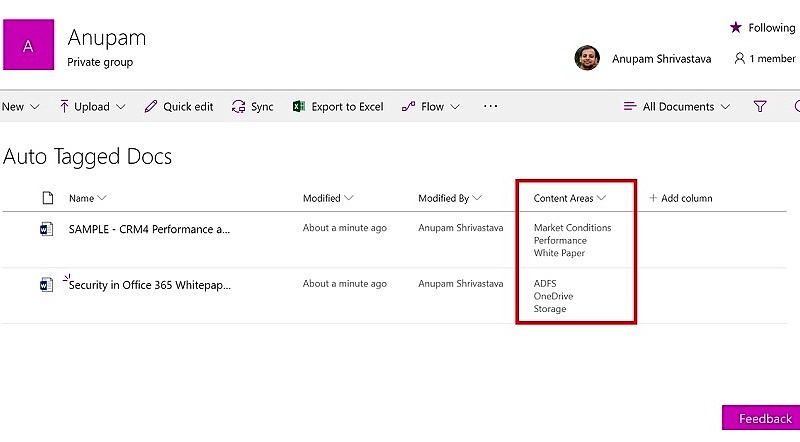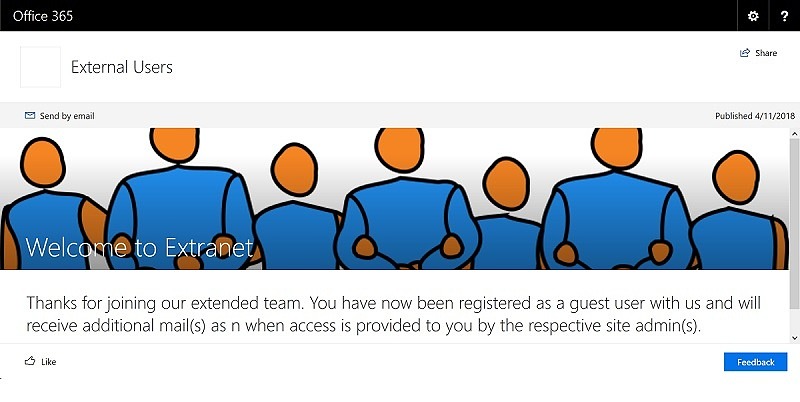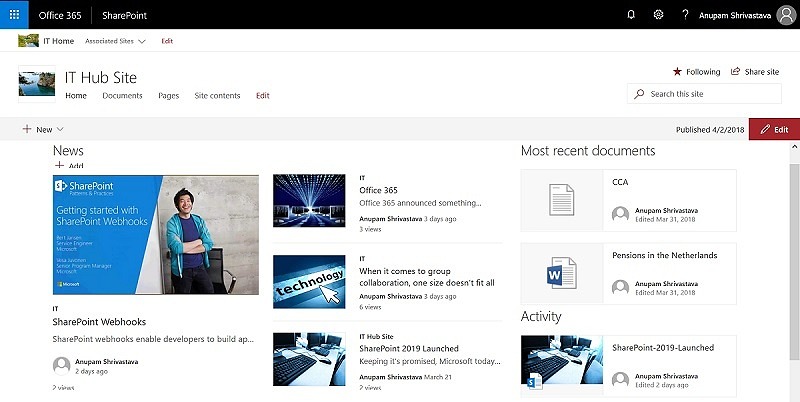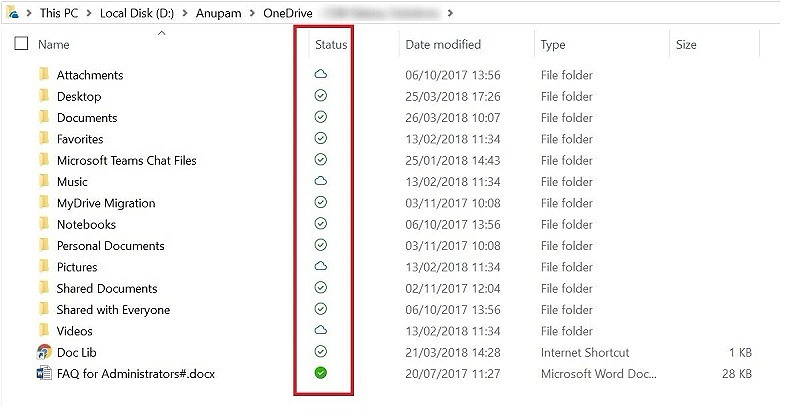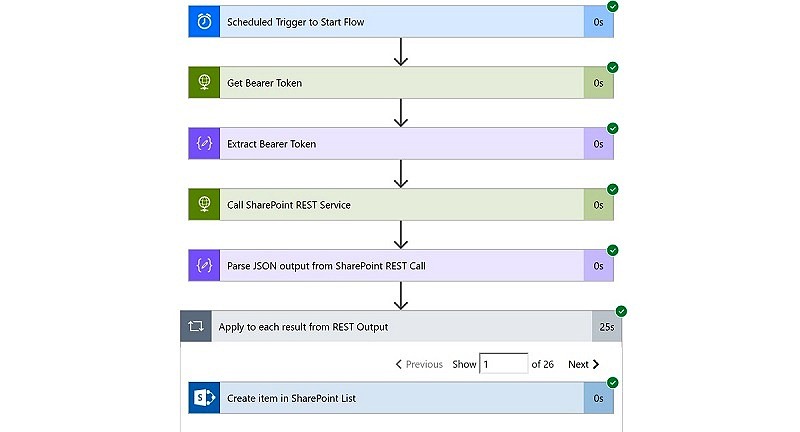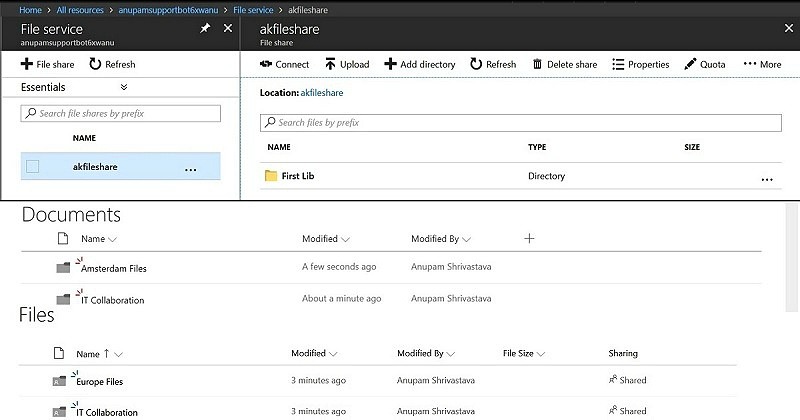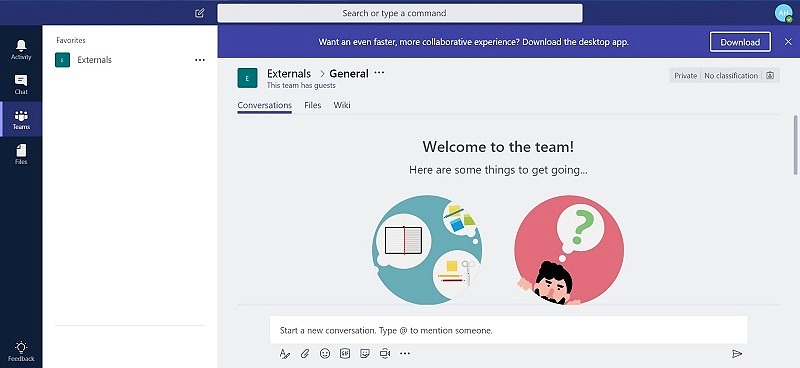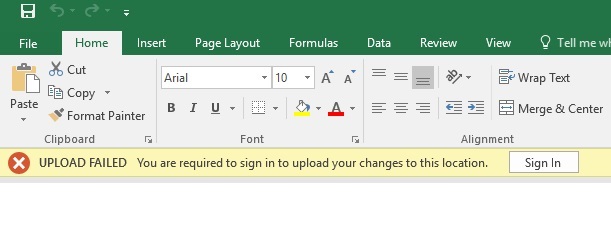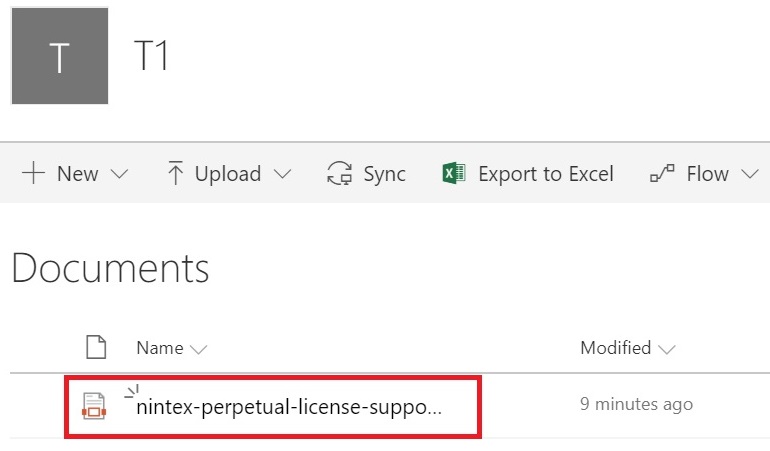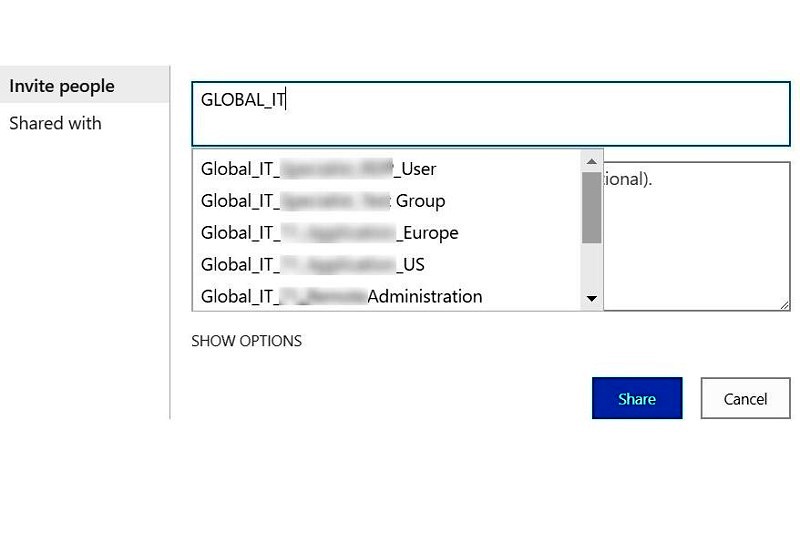Automatic content classification or metadata tagging has been one of the “wishes” for knowledge workers across organizations. SharePoint has provided a solution for Managed Metadata and manual tagging for long and some third party solutions exist which claim to provide automatic keywords extraction from the content of the uploaded documents. In this article, we will explore how can we use Azure Text Analytics Service to Automatically Tag Documents stored in SharePoint from the keywords extracted from the content of those documents. So, let’s’ get started. Prerequisites Before we can jump in to extract keywords from SharePoint documents, we need to setup […]
Plan Extranet Sites Migration to SharePoint Online
Extranet sites or Sites having access to external users in SharePoint have been in use for long, across various organizations. It provides great collaboration when working with multiple vendors/partners. There are various articles about external sharing capabilities of SharePoint Online. In this article I am just going to focus on migration scenarios only. Extranet Sites in SharePoint On-Premise There are various ways to implement external access in on-premise SharePoint farms like External Users created in Active Directory in a separate OU and/or account names starting something like ext_ or gst_ to easily identify external/guest users External Users in a separate trusted […]
Hub sites in SharePoint Online
Microsoft recently announced a major feature rollout, SharePoint Online Hub Sites, for Targeted Release Users. This is expected to be rolled out for all by end of May 2018. This has created a lot of buzz and rightly so, with the set of features it comes packed with. A common landing page for related sites was one of the most sought after requirements from various customer I have worked with. What is SharePoint Hub Site We can’t create a hub site directly using create site option. There is not specific or separate template for that. This is just regular Team Site […]
Sync Files on Demand with OneDrive Client
In a complete Office 365 implementation, every user gets a personal web space called OneDrive Site. This is a place where they are supposed to store files which are not supposed to be shared or ready to be shared with larger audience. OneDrive for Business sites combined with OneDrive client provides great way to ensure users are truly mobile. It allows them to access their files anywhere from any device, of course, depending on organizational policies. Organizations have love-hate relationship with OneDrive – Some have accepted it to the core whereas others see it as a potential security hazard, which […]
How to Call SharePoint REST WebService from Microsoft Flow
Microsoft Flow is getting better and better with each passing day. It now has thousands of templates to get you started quickly and provides connectors for hundreds of other services. Flow can be invoked from across various external applications as well, but I guess, the most immediate users would come from SharePoint world 🙂 I wrote an article earlier about how Microsoft Flow can be used to Enable Incoming Mails in SharePoint Online. In this article, I am going to explain how to connect with SharePoint Online, extract some data using REST Services and send it for further processing. Getting […]
Migrate Files Shares to Microsoft Cloud
File shares have been a beloved way to store and share documents around various groups for years. Even though, many organizations moved to collaborative solutions like SharePoint years ago, File Shares didn’t lose their charm. Because of the ease of usage and historical knowhow, it continued to grow both in size and usage over years. I know many organizations who store say 5 terabytes of data in SharePoint, still have four times more data in File Shares. But things are not all rosy with File Shares. Why Move out of File Shares Let’s a take quick look at why we […]
External/Guest Access in Microsoft Teams
Microsoft recently announced to start rolling out a much awaited feature in Microsoft Teams – Support for consumer email account as Guests or External Users. As per Microsoft official message “Users will have the ability to add anyone with a business or consumer email account (such as Outlook.com) as a guest, enabling them to participate in Teams with full access to team chats, meetings and files. Guests with email accounts such as Gmail.com or others that do not yet have a Microsoft account associated to their email will be directed to create a Microsoft account for free, as this is required […]
Office 2013/2016 Client Authentication with SharePoint and ADFS
Recently one of my customers started rolling out office 2016 to their employees who were previously using office 2010. Though the office 2016 upgrade was going smooth, we started getting complains from a few users regarding multiple credentials popups. Problem Statement The customer had SharePoint 2016 configured with ADFS 3.0 authentication. Users who got migrated to Office 2016 suddenly started getting these authentication prompts when editing office documents which were opened from SharePoint document libraries. An ideal case was – they open the document for editing, leave it open for some time, say 1-2 hours, they get back and when they […]
How to Enable Incoming Mails in SharePoint Online
Updated on 05-Feb-2021: There is an improved implementation possible to achieved this feature now. Refer this article – https://anupams.net/send-documents-by-mail-to-sharepoint-online/ – to know more about it. Incoming emails or sending documents to SharePoint document libraries has been one of the most loved features of SharePoint by business users for long. This has been there since SharePoint 2007 and all on-premise versions including the latest SharePoint 2016. Even though, it requires quite some steps and infra components to do the initial setup, once running, it gives business users real ease of uploading documents to SharePoint library directly from their mail client like […]
How to Use AD Security Groups with SharePoint using ADFS Authentication
Few years ago, almost all companies were using their SharePoint environment authenticated directly with AD. Most of those were configured simply to use NTLM authentication. That provided easy SSO for domain joined machines and users accessing from within the company network. Following microsoft guidelines, many companies made use of Active Directory (AD) security groups to provide permissions to a large set of users. Problem Statement With Office 365 and other cloud services, many of those companies started making use of Federated Authentication like Active Directory Federation Service (ADFS) to ensure all cloud services use the same credentials and provide SSO. We […]