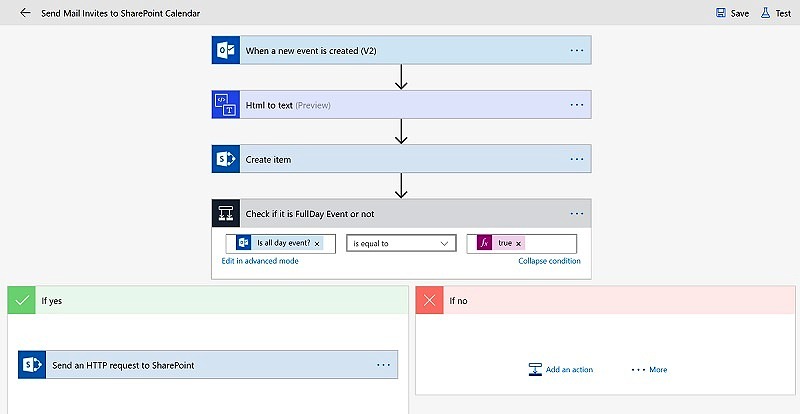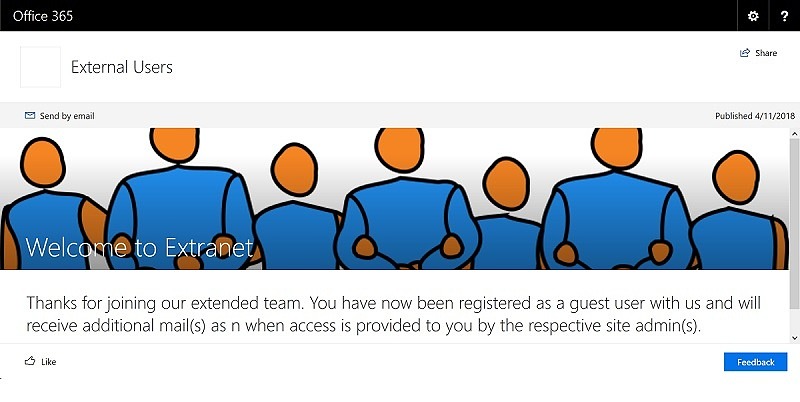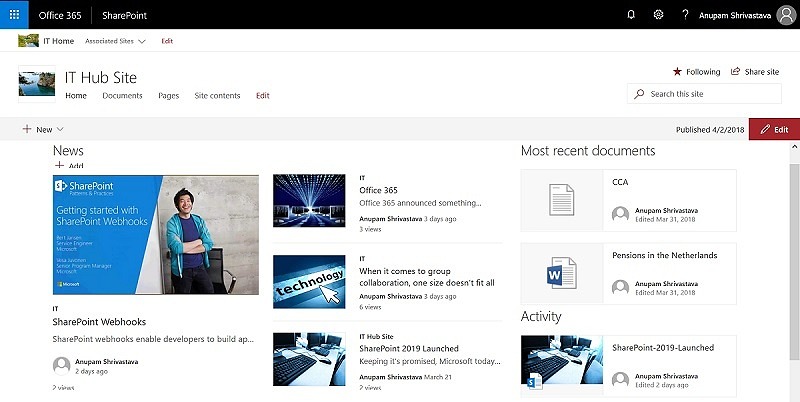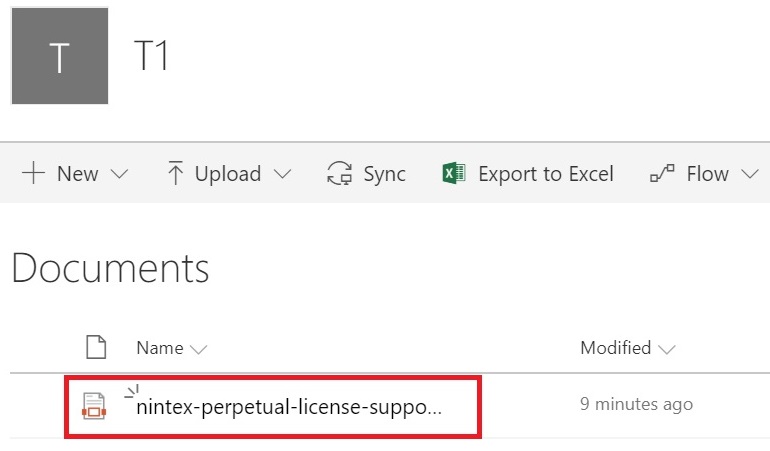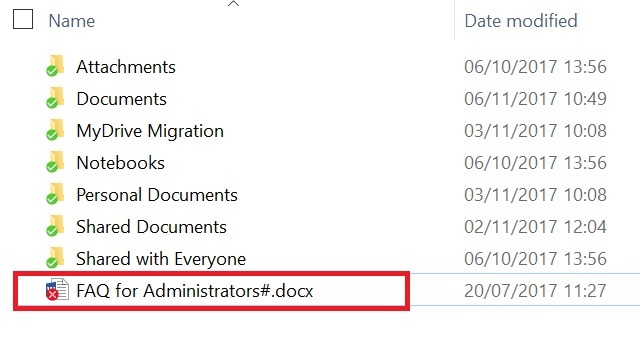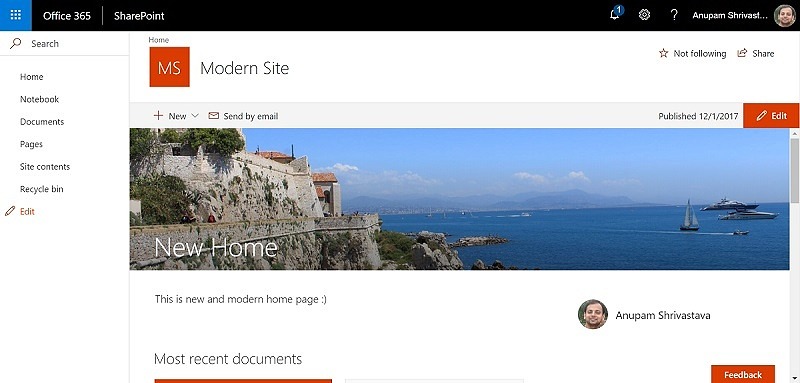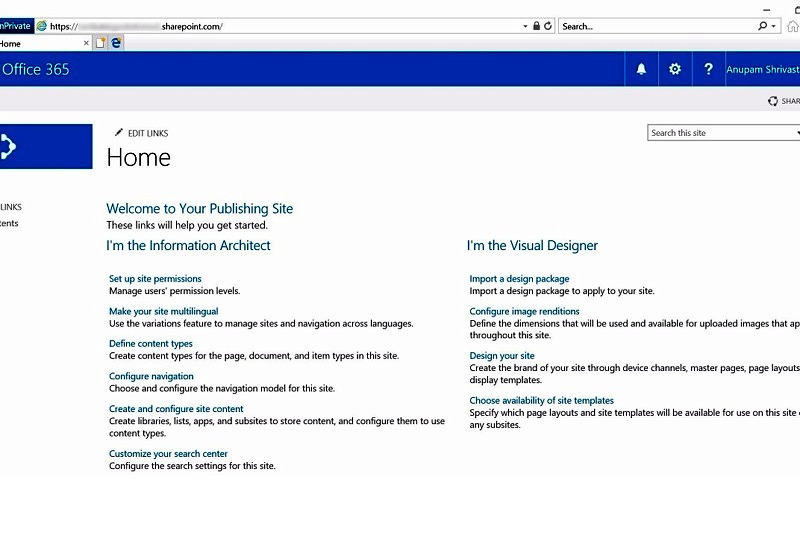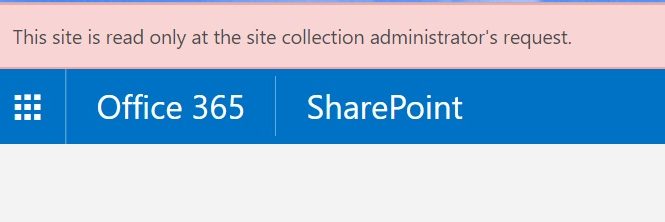Sometime ago, I wrote an article about How to enable Incoming Mails in SharePoint Online. In that article, I talked about how can we use Microsoft Flow to achieve the functionality. But there is another common functionality available in SharePoint on-premise versions which allows us to send meeting invites to SharePoint calendars. This functionality has been widely used to make a SharePoint calendar as Leave Tracker or to track important events. Let’s take a look at how this can be achieved in SharePoint Online. This solution makes use of Power Automate/Flow. If you want to know about some of the […]
Plan Extranet Sites Migration to SharePoint Online
Extranet sites or Sites having access to external users in SharePoint have been in use for long, across various organizations. It provides great collaboration when working with multiple vendors/partners. There are various articles about external sharing capabilities of SharePoint Online. In this article I am just going to focus on migration scenarios only. Extranet Sites in SharePoint On-Premise There are various ways to implement external access in on-premise SharePoint farms like External Users created in Active Directory in a separate OU and/or account names starting something like ext_ or gst_ to easily identify external/guest users External Users in a separate trusted […]
Hub sites in SharePoint Online
Microsoft recently announced a major feature rollout, SharePoint Online Hub Sites, for Targeted Release Users. This is expected to be rolled out for all by end of May 2018. This has created a lot of buzz and rightly so, with the set of features it comes packed with. A common landing page for related sites was one of the most sought after requirements from various customer I have worked with. What is SharePoint Hub Site We can’t create a hub site directly using create site option. There is not specific or separate template for that. This is just regular Team Site […]
How to Enable Incoming Mails in SharePoint Online
Updated on 05-Feb-2021: There is an improved implementation possible to achieved this feature now. Refer this article – https://anupams.net/send-documents-by-mail-to-sharepoint-online/ – to know more about it. Incoming emails or sending documents to SharePoint document libraries has been one of the most loved features of SharePoint by business users for long. This has been there since SharePoint 2007 and all on-premise versions including the latest SharePoint 2016. Even though, it requires quite some steps and infra components to do the initial setup, once running, it gives business users real ease of uploading documents to SharePoint library directly from their mail client like […]
How to Enable Special Characters Support (# and % in file names) in SharePoint Online and OneDrive
Recently I found a few organizations who have been using SharePoint Online and OneDrive for Business for more than a year now and still struggling with synchronizing files having % and # characters in the name. The problem is more evident with auto generated file names like reports generated by external systems which they wanted to store in OneDrive. Problem Just to highlight the problem again, by default for all Office 365 Tenants provisioned before June 2017, # and % characters can’t be used in the file names. If used, those files won’t be synchronized with SharePoint Online or OneDrive […]
Create Modern Team Sites in SharePoint Online
Recently I got across a discussion about SharePoint Online now supporting both Classic and Modern Sites. As with other Office 365 services, Microsoft has been releasing the features incrementally in SharePoint Online as well. Update Now, it is possible to create modern sites directly from SharePoint Admin center, which are NOT office 365 group connected. Just select the “Team site” from the list of templates in the Template Selection field. Continue with rest of the post only if your site was created in classic mode. Why This Article When we create a Site Collection from SharePoint Online Admin Center, we […]
Creating Publishing Site at SharePoint Online Root
This requirement keeps on appearing every now and then that customers want their SharePoint Online root site collection to be based on Publishing Site Template instead of the default team site template that we get with Office 365 tenant. What’s the Problem When a new Office 365 tenant is created, the SharePoint online site gets a root URL like https://<tenant name>.SharePoint.com, which forms the entry point of the SharePoint online sites. By default, this site is based on team site template but most customers would prefer this as a publishing site so that they can create and nicely arrange multiple […]
How to Make SharePoint Online Site Collection Read Only
I am sure in the SharePoint world you would have run across a requirement of making the entire site collection(s) read only sometime. It is very easy if that requirement happens to be in SharePoint On-premise, we just go to the Central Admin and set the selected site collection as read only from under Locks and Quotas option. SharePoint Online Problem But what about SharePoint Online. When I searched for it, I came across this Lock/Unlock SharePoint Online Sites in Office 365 with PowerShell. Unfortunately, contrary to the claim, this code doesn’t seem to have been tested with SharePoint Online as […]
App Only Policy with Tenant Level Permissions in SharePoint Online
There are various articles explaining what App Only Policies are and how they work with SharePoint Provider Hosted Apps. Two of the good starting points, I found are this msdn blog and this msdn article. The process of setting is App only permission is really simple. All you need to do is change the AppManifest.xml file. <AppPermissionRequests AllowAppOnlyPolicy=”true”> <AppPermissionRequest Scope=”http://sharepoint/content/tenant” Right=”FullControl” /> </AppPermissionRequests> The problem is if you need tenant level permissions for your app, you can’t register the app principal in any of the site collections, like you would do for any other level of permission requirement like Site Collection admin. Steps […]
Transfer Content Ownership of SharePoint Online Content
Hey Guys, Most of us must have faced a situation in SharePoint world when we had to use Move-SPUser to update SharePoint with users who have moved from one active directory domain to another like if user’s identity has changed from CORPUserID to NewCorpUserID.SP-MoveUser works perfect for most of such scenarios. But there is a related area of content ownership transfer, regd. which not much of the information is available. I am trying to compare these 2, as Move-SPUser command can’t be used in SharePoint online and content ownership transfer can be used even in a scenario when the employee […]