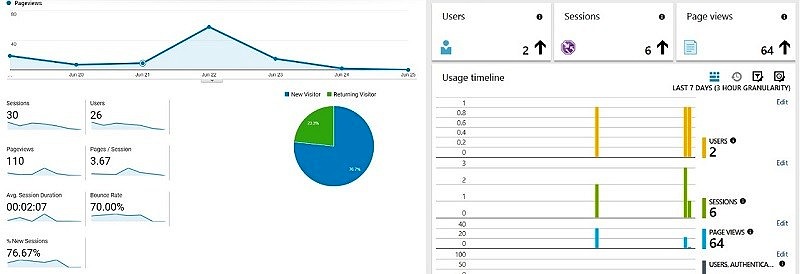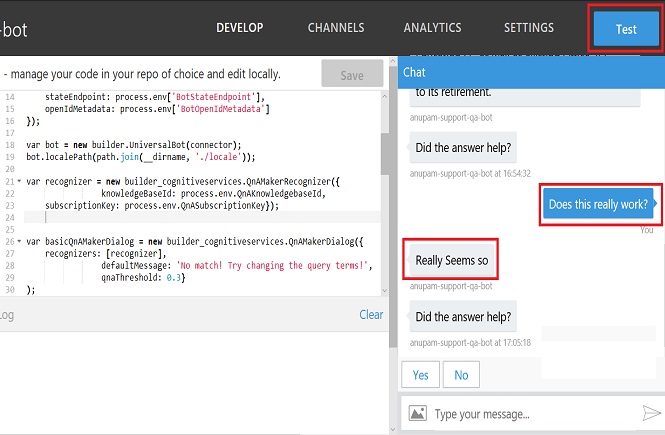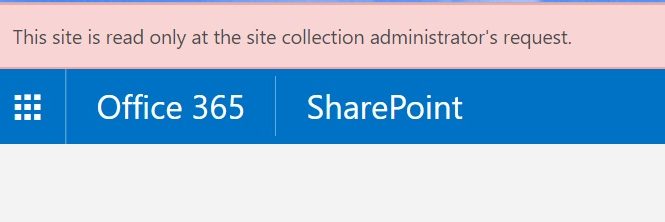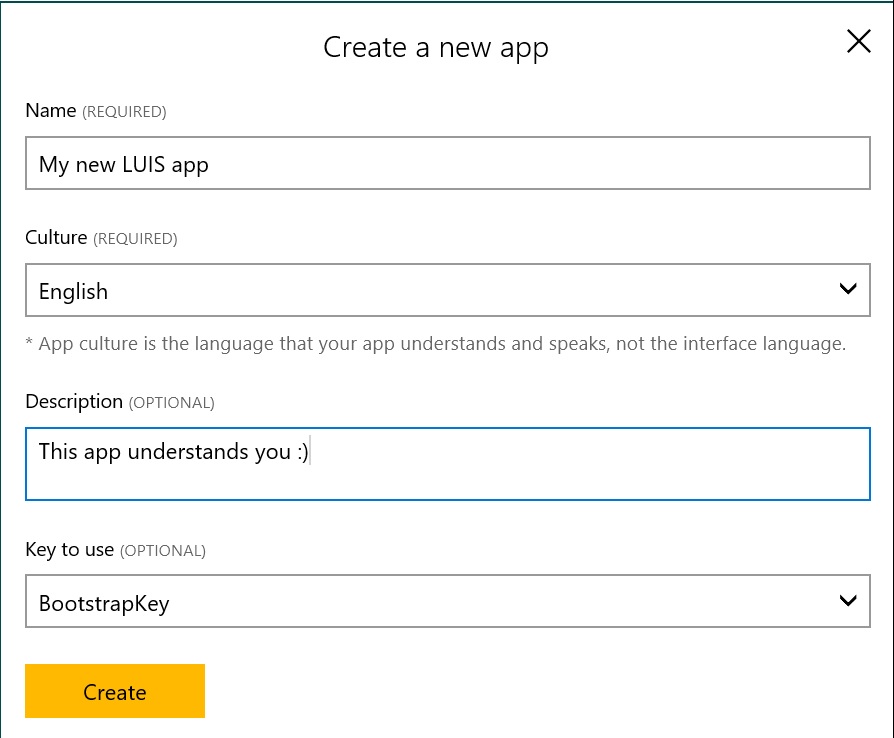Recently I was encountered with a question about implementing Google Analytics in a SharePoint on-premise environment that triggered a discussion, whether we should choose Google Analytics or look for Azure Application Insights, which is available in Azure stack. Azure was in use already since SharePoint Servers were hosted on Azure VMs and the Application Insight reports look quite impressive. I started to look into more details about what to expect from both of these. Google Analytics Lets take a look at the Google Analytics first. Google analytics is intended for website usage tracking and traffic optimization, has a nice dashboard and is […]
Create your first Azure Chat Bot with QnA Service – Step by Step
A few days ago, I wrote an article about Create your first Azure Chat Bot – Step by Step followed by Configure LUIS application for practical use in Azure bot. In this article lets explore how can we create an Azure Chat Bot which can respond to any questions based on a known knowledge database using Microsoft QnA Service. First of all of course you need to have an Azure subscription, you can sign up for free here. Once you have the subscription ready, go to http://portal.azure.com Step 1: Create an Azure Chat Bot Browse to New – Data + Analytics – […]
How to Make SharePoint Online Site Collection Read Only
I am sure in the SharePoint world you would have run across a requirement of making the entire site collection(s) read only sometime. It is very easy if that requirement happens to be in SharePoint On-premise, we just go to the Central Admin and set the selected site collection as read only from under Locks and Quotas option. SharePoint Online Problem But what about SharePoint Online. When I searched for it, I came across this Lock/Unlock SharePoint Online Sites in Office 365 with PowerShell. Unfortunately, contrary to the claim, this code doesn’t seem to have been tested with SharePoint Online as […]
Configure LUIS application for practical use in Azure bot
A few days ago, I wrote an article about how to Create your first Azure Chat Bot – Step by Step, Lets extend that article with additional details about how can we configure LUIS application and train it to be much more useful for practical usage.In my previous article, I covered how can we create a LUIS application. So, let’s go ahead and try to teach it a little more than “Hi and Hello” 🙂 To start with login to LUIS at https://www.luis.ai with your azure credentials. You should see the app already created (if you followed my previous article). You can […]